

Kaylee Aalbers and Isabelle Gomez
App Design/Concept/Branding/UX/Group Project/Interactive Data Systems
The Problem:
People are bombarded with news from multiple sources all day long. Television, radio, websites, social media and more push news articles in front of users all day long. How do users know what news they can trust? How do you easily find articles you are interested in or information that is less present in standard news outlets?
How do users easily find trustworthy articles they are interested in or information that is less present in standard news outlets?

The Overview:

What is the point of Boost?
1. To inform people of political information
2. Access information in an organized format, according to:
a) what the user already knows
b) what the user is interested in
c) what the user wants to know more about
bias and that all news has To be aware of 3.bias
4. To better understand personal political stance
5. To alleviate the "echo chamber" of current news consumption.
The User Goals:
Politics can seem intimidating and overly complex - which leads people to not involve themselves and to not learn more about the political ongoings in this nation. By simplifying and clarifying the current issues in politics, people could be more active in politics.
The main concept for this app was to effectively simplify and clarify political topics and news which would, in turn, develop a person’s political knowledge and activeness. We wanted to create an interface that was immediately understandable and simple in every way: form, function, visual design, content, language and, perhaps most importantly, experience.
The Set-Up:
Initial boot-up of the app leads the user to set-up a profile, answering questions about where they are located, what topics they want to read about, which topics they want to learn about, and what their general stance is on current political issues. This not only tells the user where they may fall politically but also helps the system to generate content according to user wants and interests.








Boost welcomes the user and prompts them to set up a profile
Initial profile set-up allows the user to set up an email and password to protect and save their information












Input of location allows Boost to connect the user to local news and events
Users can select topics they are interested in so they can receive news in those categories
Likewise, users can select topics they don't know much about, so they can receive news in those categories





Users then answer questions about current political climate and their stance on it. They can answer simply yes or no, or go more in depth.
The questions answered allow the system to determine where the user falls on the political scale.
The Return Visit:
After initial set-up a user is welcomed to the app and given a fact. Then, they have the option to see an article based on the type of information they would like to receive.

The Research:








Blue screen indicates return visit. Visit is personalized to the user.
The user is greeted with a fact that is relevant to the current issues in politics.
Upon return, there are a couple options - view a generated article about something the user hasn't read much about, something related to their topic of interest, or return to the article they were reading before. They can also view and choose from a variety of articles by navigating to the home screen.
The Features:






The home screen presents the user with current news articles.
A selected article features a snapshot of the content of the article and features an icon to indicate which category the article falls under (i.e. interest, learning or party bias). It also allows for the ability to save an article for later.
In order to clarify politics, users can highlight information they don't know and get definitions and background.



The boost app allows for access at all times to three different screens: the Home article page, the Events page, and the user Profile.
The circles on the user profile let users visually see the topics they spend time reading and topics they may not be accessing. It also has options to view saved articles and connect with other Boost users.
In order to encourage political action, Boost shows local and national events and allows the user to maintain a calender, which can be connected to other calender applications.
The Research:
There are multiple resources that can help those seeking political knowlege to understand it more easily. Aspects of some of these sites served as inspiration for the Boost concept. Most notably, the news outlet theSkimm is known for providing political news in an easy-to-understand format. ISideWith.com helps voters understand the issues that canidates are standing with, and which candidates align with their view.


Alongside resources that provided inspiration and competitor research, the Boost app research required knowing what standard users were interested in when it came to gaining political knowledge. A small sample of random people received an anonymous survey to help understand their needs. Due to the fact that the project was researched on a college campus, the survey results tended to represent the viewpoints of 20 -25 year olds.

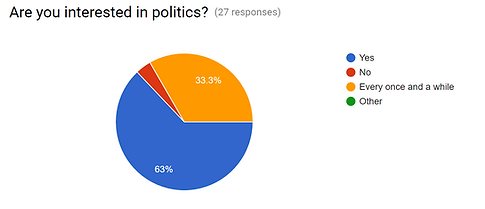



General white-board brainstorming was conducted to get ideas written down, and then organize and reduce information to that which would be included in the final concept.



The Prototype:
Whiteboard brainstorming was paired down into two unique experiences for interacting with Boost - first experience or set-up and return visit or standard interaction.

Paper prototypes for Boost were originally created for a non-app experience, such as a website or learning podium. In the end, Boost's success lay in continued interaction, so the concept was moved to an app format.




The Final:





